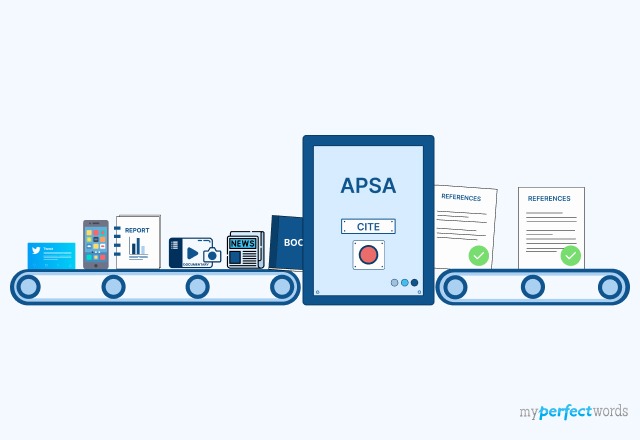What Is the MLA Format?
Developed by the Modern Language Association (MLA), the MLA style is a set of guidelines for formatting academic writing. It is popularly used in literature, languages, and humanities disciplines.
In essence, the MLA format is designed to make your written work clear, organized, and consistent, allowing readers to easily navigate your sources. The latest edition, the MLA handbook 9th edition, was released in 2021 with updated rules.
Now that you know its purpose and disciplines where it is commonly used, let’s move on to its practical guidelines.
Page Formatting Rules of MLA 9th
One of the fundamental aspects of MLA formatting is page layout. MLA style requires you to follow specific rules to ensure uniformity and readability.
Here are the key page formatting rules you should adhere to:
Page Size | Standard 8.5" x 11" paper. |
Margins | 1” on all sides |
Font Style | Times New Roman |
Font Size | 12-pts |
Line Spacing | Double-spaced |
Indentation | 0.5” First-line Indent |
Alignment | Left-aligned |
Header | The top-right corner of each page. Includes the last name of the writer followed by the page number |
If you're having a difficult time with understanding formatting requirements, you can always get professional essay writing help!
Let’s discuss how to apply these rules in specific sections of the paper.
MLA Format Header
The MLA format usually doesn’t include a title page. However, it has a header in the beginning that lists out essential information. The header includes the following information:
- The student’s full name
- The teacher’s full name
- The name and number of the course
- The date
- The title of your work
The image below shows a correctly-formatted MLA header:

Follow these instructions to format your header:
- Type your full name 1 inch from the top of the page. Flush left
- Add your teacher’s or supervisor’s name on the next line
- Add your course name and number on the next line
- Add the deadline of your assignment on the next line
- Write the title of the essay in the title case and make it center-aligned.
- Each page should have a header in the upper right corner that includes your last name and page number.
- Follow double-spacing throughout the header.
Running Head
A running head is a brief text that appears at the top of each page in a document. In MLA, the running head contains the last name of the author, along with the page number.
Here's how to use a running head in accordance with MLA guidelines:
- The running head should appear at the upper right corner of each page, aligned with the right margin.
- Write your last name and then page number.
- There should be a single space between your name and the page number.
Here is what it looks like:

You can create a correctly formatted header once in your word-processing program. After that, the header will appear automatically on every page.
MLA Paragraphs Formatting
Proper paragraph formatting not only enhances the visual appeal of your text but also aids in the clarity and flow of your ideas.
Here's how you should format paragraphs in accordance with MLA style:
- Indentation: Indent the first line of each paragraph by 0.5 inches from the left margin. This helps visually separate paragraphs and provides a structured appearance to your text.
- Alignment: Keep your text left-aligned.
- Line Spacing: Ensure that your paragraphs, like the rest of the document, are double-spaced.
- Font: Use a font that is easy to read, such as Times New Roman, and set at 12-point size. The choice of font and size ensures that your text is clear and easy to read.
Quotations in MLA 9th
Adding quotations is one of the ways of incorporating sources into your text. The MLA style differentiates between the long and the short quotations from a formatting perspective.
Here is how to format quotations in MLA format:
- Short quotations
Quotations with less than four lines of prose or three lines of verse should be enclosed in double quotation marks (" "). Such quotations are written as part of the paragraph text and should not be formatted separately. In other words, the formatting rules for short quotations are the same as the paragraph.
For example, "This is the quoted text" (Smith 45)
- Long Quotations
However, quotations that are longer than four lines of prose or three lines of verse should be written in a block format. Here is how to format block quotations:
- Start the block quotation on a new line
- Indent the entire block 1 inch from the left margin.
- There is no need for quotation marks in block quotations.
Here’s an example of a block quotation in MLA.
In his essay "The Ethics of Belief", William Clifford argues that it is wrong to believe anything without sufficient evidence. He writes: To sum up: it is wrong always, everywhere, and for anyone, to believe anything upon insufficient evidence. If a man, holding a belief which he was taught in childhood or persuaded of afterwards, keeps down and pushes away any doubts which arise about it in his mind, purposely avoids the reading of books and the company of men that call into question or discuss it, and regards as impious those questions which cannot easily be asked without disturbing it—the life of that man is one long sin against mankind. (Clifford 186) Clifford's claim is controversial and has been challenged by many philosophers who defend the right to believe without evidence in some cases, such as religious faith or moral intuition. |
MLA Headings and Subheadings
Headings and subheadings have to be made prominent to differentiate them from the paragraph text. The MLA style recommends the following rules for various levels of headings.
Level of Heading | Formatting |
First-level Heading | Flushed Left, Bold, Title Case Heading |
Second-level Heading | Flush Left, Italicized, Title Case Heading |
Third-level Heading | Bold, Centered, Title Case |
Fourth-level Heading | Italicized, Centered, Title Case |
Fifth-level Heading | Flushed Left, Italicized, Title Case |
The APA format is another popular citation style used in various fields. Wondering what makes APA and MLA so different? Check out our APA vs MLA blog to learn more!
MLA In-Text Citation
In academic writing, citing sources is a fundamental practice to acknowledge the work of others and lend credibility and authority to your work. The MLA format offers guidelines for in-text parenthetical citations wherever a source is mentioned.
Here's how to create accurate and proper MLA style citations:
Basic Format
In MLA style, in-text citations are written in parentheses right after the quoted or paraphrased source material. It includes the author's last name and the page number where the source material can be found.
For example,
This idea was groundbreaking (Smith 45).
This rule applies regardless of whether the source material is a book, a journal article, or other kinds of written work. In other words, if the source has an author and a page number, this is how you cite it in the text.
Author's Name in the Sentence
If you mention the author's name in the sentence itself, you only need to include the page number in parentheses.
For instance,
According to Smith, this idea was groundbreaking (45).
No Page Number
In cases where there is no page number (e.g., online sources without page numbers), simply mention the author's name in the citation.
For instance,
This idea was groundbreaking (Smith).
Or, if the author's name is mentioned in the sentence:
Smith argues that this idea was groundbreaking.
Multiple Authors
When citing a source with two authors, include both last names separated by "and."
For example,
This is an example sentence (Smith and Jones 22).
If a source has more than two authors, use the first author's last name followed by "et al." and the page number,
Like this:
This is an example sentence (Smith et al. 36).
Unknown Author
If the source has no known author, use a shortened version of the source's title in quotation marks.
For example,
The AI revolution is stirring the stagnant economies ("The Role of Technology" 15).
Citing Multiple Works by the Same Author
If you are citing multiple works by the same author, include a shortened version of the title in your in-text citation to distinguish between them.
Like this: (Name, Shortened Title Page#)
For example,
(Smith, Economic Trends 72) and (Smith, Globalization 110).
Electronic Sources
When citing electronic sources, such as websites or online articles, provide the author's name and page number (if available) in the same way as you would for print sources.
If there is no page number, use the author's name. If there's no known author, use a shortened version of the source's title.
MLA Works Cited Page
The Works Cited page provides a comprehensive list of all the sources the author has cited in the document. Properly formatting this page is crucial, as it allows readers to locate and access the sources used in the paper.
Here are the rules of the MLA citation format for the works cited listing:
- Begin the Works Cited page on a new page, with the title "Works Cited" centered at the top of the page.
- List your sources in alphabetical order by the author's last name. If the source has no author, use the title (ignoring initial articles like "A" or "The") to determine its position in alphabetical order.
- Use a hanging indent for each entry. In a hanging indent, the first line of the citation is flush with the left margin, while the following lines are indented 0.5 inches from the left margin.
Citing Sources in Works Cited Page
Different types of sources are cited differently. Here is how to cite some of the most popular forms of academic sources in MLA:
Books
The basic format for citing a book is:
Author's Last Name, First Name. Title of Book. Publisher, Publication Date.
For example:
Rowling, J.K. Harry Potter and the Philosopher's Stone. Bloomsbury, 1997. |
Articles
The basic format for citing an article from a journal, magazine, or newspaper is:
Author's Last Name, First Name. "Title of Article." Title of Source, Volume, Issue, Publication Date, Page Numbers.
For example:
Lee, Jennifer. "The Effects of Music Therapy on Anxiety and Depression." Journal of Clinical Psychology, vol. 76, no. 4, 2020, pp. 567-589. |
Websites
The format for citing a website in MLA is:
Author's Last Name, First Name (if available). "Title of Web Page." Title of Website, Publisher or Sponsor (if available), Publication Date (if available), URL (without https:// or https://).
For example:
Green, John. "How and Why We Read." Crash Course, Complexly, 2012, crashcourse.com/courses/literature/1. |
Here is what a “Works Cited” page would look like:

To wrap it up,
With the help of this guide, you’ve understood the basics of MLA formatting and citation. Don’t be overburdened, you don’t need to remember all the rules. You can return back to this guide whenever you need to.
Remember, correct citation not only improves your credibility as an academic writer but also protects you from plagiarism. So let this guide help you with your MLA formatting.
If you’re still feeling overloaded, don’t worry! You can get writing help from our professional research writers. Our paper writing service has a team of experienced writers who are skilled in all research paper formats!
So, if you need help with your 'do my paper' request or accurate citations and formatting, contact MyPerfectWords.com to get the best assistance online.